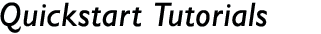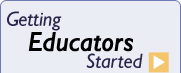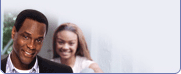These tutorials provide key tips to get started with Bridges.
In order to hear the tutorial, please ensure your computer's sound is turned on!
Once you have used the Quickstart Tutorials to create an account, access the Choices Explorer and Choices Planner tutorials by clicking on the links at the bottom of the page.
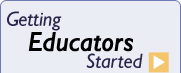
|
|

|
|

|
- Obtain your Bridges access codes
- Create or upgrade to a professional account
- Find valuable educator resources
- Manage professional accounts
Full Educator Tutorial
(Requires Flash Player)
Mini-tutorial:
Mini version of the tutorial above: no sound or animations, just educator access and a handy print guide.
Mini Educator Tutorial
(Requires Flash Player)
|
|
- Organize student access
- Help students achieve specific goals
Full Student Tutorial
(Requires Flash Player)
Mini-tutorial:
Mini version of the tutorial above: no sound or animations, just student access and a handy print guide.
Mini Student Tutorial
(Requires Flash Player)
|
|
- Provide product access to parents
- Encourage parental involvement
Full Parent Tutorial
(Requires Flash Player)
|

|
|

|
|
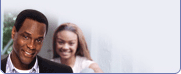
|
The tutorials below go beyond just access and demonstrate how to use various features in an effective sequence.